Introduction to HP Gaming Laptop
HP gaming laptops are some of the most popular on the market, and for good reason. They offer powerful performance, stunning displays, and a variety of features that make them ideal for gamers of all levels.
Whether you’re a casual gamer or a hardcore enthusiast, there’s an HP gaming laptop that’s perfect for you. In this blog post, we’ll take a look at everything you need to know about HP gaming laptops, including why you should choose one, what to consider when choosing one, and how to get the most out of yours.
Why choose an HP gaming laptop?
There are many reasons to choose an HP gaming laptop. Here are just a few:
- Powerful performance: HP gaming laptops are equipped with the latest and greatest hardware, including powerful processors, graphics cards, and memory. This means that you can play the latest games at high settings without any problems.
- Stunning displays: HP gaming laptops typically feature high-resolution displays with fast refresh rates. This results in smooth, immersive gameplay.
- Variety of features: HP gaming laptops come with a variety of features that make them ideal for gamers, such as dedicated gaming keys, powerful audio systems, and RGB backlighting.
Things to consider when choosing an HP gaming laptop
When choosing an HP gaming laptop, there are a few things you’ll need to consider:
- GPU: The GPU is one of the most important components in a gaming laptop. It’s responsible for rendering the graphics in your games. If you want to play the latest games at high settings, you’ll need a laptop with a powerful GPU.
- CPU: The CPU is another important component in a gaming laptop. It’s responsible for processing all of the data in your games. If you want to play the latest games without any lag, you’ll need a laptop with a powerful CPU.
- RAM: RAM is important for gaming because it allows the CPU to quickly access the data it needs. If you want to play multiple games at the same time or switch between games quickly, you’ll need a laptop with plenty of RAM.
- Storage: Gaming laptops typically come with either a hard drive or a solid-state drive (SSD). SSDs are faster than hard drives, but they’re also more expensive. If you want to load games quickly and experience smooth performance, you’ll need a laptop with an SSD.
- Cooling system: Gaming laptops can generate a lot of heat, so it’s important to choose a laptop with a good cooling system. This will help to prevent your laptop from overheating and throttling its performance.
- Keyboard: The keyboard is important for gaming because you’ll be using it to control your character and enter commands. If you want a comfortable and responsive keyboard, you’ll need to choose a laptop with a good gaming keyboard.
- Ports: Gaming laptops typically come with a variety of ports, such as USB ports, HDMI ports, and Ethernet ports. Make sure to choose a laptop with the ports you need to connect your external devices.
- Price: HP gaming laptops come in a variety of price ranges. Choose a laptop that fits your budget and needs.
The best HP gaming laptops for different budgets and needs
HP offers a wide range of gaming laptops, so there’s one to fit every budget and need. Here are a few of the best HP gaming laptops for different budgets and needs:
- Budget-friendly: HP Pavilion Gaming 15

- Mid-range: HP Omen 15

- High-end: HP Omen 17
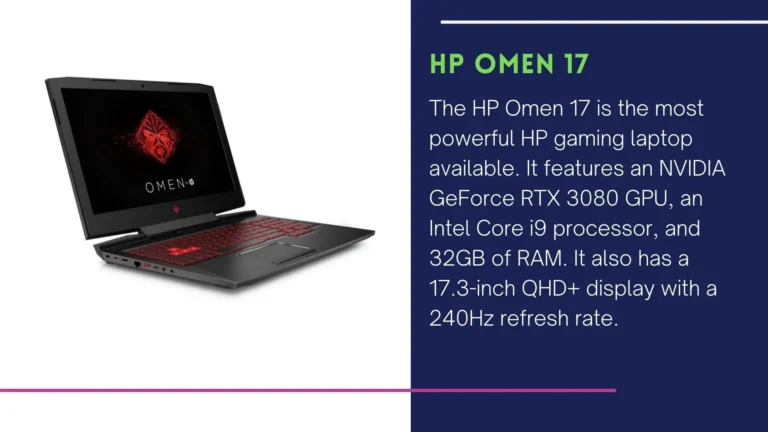
- HP gaming laptops for students: HP Victus 15

- HP gaming laptops for creative professionals: HP Spectre x360 14

- HP gaming laptops for hardcore gamers: HP Omen 17t

How to set up and optimize your HP gaming laptop
Once you’ve chosen an HP gaming laptop, you’ll need to set it up and optimize it for gaming. Here are a few tips:
- Install the latest drivers and updates: Make sure to install the latest drivers and updates for your GPU, CPU, and other hardware. This will help to ensure that your laptop is running at its best.
- Adjust the display settings: You can adjust the display settings to improve your gaming experience. For example, you can increase the brightness and contrast to make the image more vivid. You can also change the resolution to improve the graphics quality.
- Change the power management settings: You can change the power management settings to improve your
Tips and tricks for getting the most out of your HP gaming laptop
Here are a few tips and tricks for getting the most out of your HP gaming laptop:
- Use a gaming mouse and keyboard: A gaming mouse and keyboard will give you a better gaming experience than the built-in mouse and keyboard on your laptop.
- Use a cooling pad: A cooling pad will help to keep your laptop cool and prevent it from overheating.
- Manage your game library: If you have a large game library, it’s important to manage it carefully. This means uninstalling games that you’re not playing anymore and keeping your game library organized.
- Keep your laptop clean: Dust can build up inside your laptop and reduce its performance. Make sure to clean your laptop regularly to remove any dust and debris.
The future of HP gaming laptops
HP is constantly innovating and developing new technologies for its gaming laptops. Here are a few things we can expect to see in the future of HP gaming laptops:
- More powerful hardware: HP gaming laptops will continue to get more powerful, with new GPUs and CPUs that will deliver even better performance.
- Higher resolution displays: HP gaming laptops will also start to feature higher resolution displays, such as 4K and 8K displays. This will result in even more immersive gameplay.
- New features and technologies: HP will also continue to add new features and technologies to its gaming laptops, such as ray tracing and DLSS. These features will further improve the gaming experience.
Conclusion
HP gaming laptops are some of the best on the market, and they offer a great gaming experience for gamers of all levels. If you’re looking for a new gaming laptop, be sure to check out HP’s wide range of options.
FAQs
Q: What is the best HP gaming laptop?
A: The best HP gaming laptop for you will depend on your budget and needs. If you’re looking for a budget-friendly option, the HP Pavilion Gaming 15 is a good choice. If you’re looking for a more powerful gaming laptop, the HP Omen 15 or HP Omen 17 are good options.
Q: How do I troubleshoot common HP gaming laptop problems?
A: Some common HP gaming laptop problems include overheating, low performance, display issues, audio issues, and software problems. To troubleshoot these problems, try restarting your laptop, updating your drivers, and changing your power management settings. If you’re still having problems, you may need to contact HP support for assistance.
Q: What are some tips and tricks for getting the most out of my HP gaming laptop?
A: Some tips and tricks for getting the most out of your HP gaming laptop include using a gaming mouse and keyboard, using a cooling pad, managing your game library, and keeping your laptop clean.
Q: What is the future of HP gaming laptops?
A: HP is constantly innovating and developing new technologies for its gaming laptops. In the future, we can expect to see HP gaming laptops with more powerful hardware, higher resolution displays, and new features and technologies.
Recent post
Amazon Smart Home Devices: Transforming Your Home into a Smart Hub
Amazon smart home devices have revolutionized the way we live, offering a seamless blend of…
11 November 2023 0Is Ram and Storage the same: The Difference That Matters
In the world of computers, the terms Is Ram and Storage the same are often…
8 November 2023 0best mobile phone operating systems
When choosing a best mobile phone operating systems, performance is one of the most important…
7 November 2023 0Top 10 Best Gaming Lap Desks: Boost Your Gaming Experience.
A Best gaming lap desks is a crucial accessory that can significantly enhance your gaming…
7 November 2023 0Oculus Quest 2 Controllers: Everything You Need to Know
The Oculus Quest 2 controllers are the essential accessories for the Oculus Quest 2 VR…
6 November 2023 0





